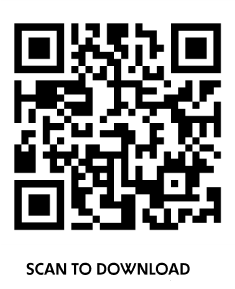It's Better on the App

How to get started with the Whistle Mobile App
- Create your account or migrate your existing membership.
- Verify your email/phone and update your profile details.
- Update your vehicle information and choose your wash plan.
- Use the map to find the nearest Whistle Express location and start your clean journey!